
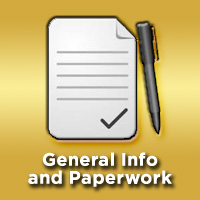

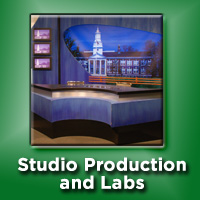

Click above to return to the main page.

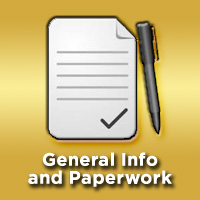

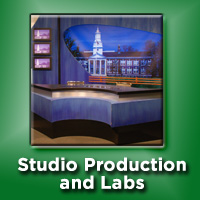

Click above to return to the main page.
 |
STUDIO 1 is the general purpose studio space, offering a variety of configurations and capabilities, including:
|
 |
STUDIO 2 is the main multi-camera production studio, offering:
|

**NOTE: WE ARE CURRENTLY WORKING ON UPDATING THE VIDEOS IN THE SECTION BELOW.**
Students in Television Production 1 receive in-depth, hands-on instruction for most studio equipment.
These resources supplement the in-class instruction and/or provide more detail on some systems.
| (CR = Control Room, ST = Studio) | VIDEO |
PDF |
| General Facility Operating Guidelines & Rules | ||
| Resetting TV Studio 2 to Default Conditions | ||
| Resetting Control Room 2 to Default Conditions | ||
| Control Room 2 Video Switcher | ||
| Control Room 2 Audio Mixer | ||
| Studio 2 Teleprompter | ||
| Harris Inscriber CG Tutorial (by Professor Nicolae) | ||
| Globalstreams Globecaster Orientation & Tutorials | ||
| ST2/CR2 Globecaster freeze frame to LCD monitor | ||
| ST2/CR2 Chroma Key setup using Globecaster | ||
| ST1/CR1 Chroma Key setup using Globecaster | ||
| VTR Controller Operations - Studio Recordings | ||
| Dub DVCPro tape to HDD/DVD at CR1 dubstation |