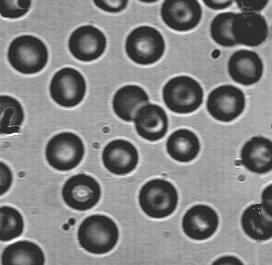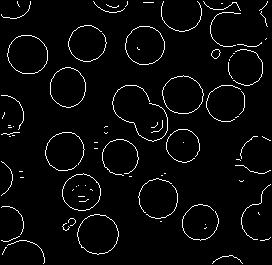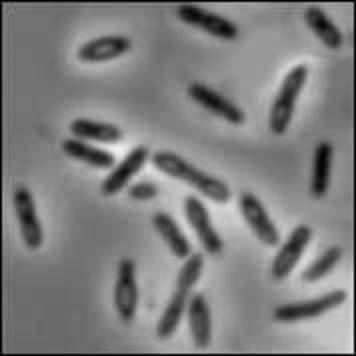Digital
Image Processing
Course Nos. ECE.09.452 and ECE.09.552
Lab
Project 1: Pixel Operations
Part 1: Intensity
Transformations & Histogram Processing
- You will use the images sherlock.jpg and peppers.png
in Matlab for this part of the project.
- Import both these images into Matlab,
convert to 256 gray level intensity images and obtain their histograms.
>>imread, >> rgb2gray,
>>mat2gray, >>imshow, >> imhist
- Perform a series of intensity transformations by
segmenting the original gray levels in these images in 10% intervals. Map
the minimum gray level and maximum gray level in each interval to 0 and 1
respectively. Display your results.
>>imadjust
- Write a Matlab m-file
capable of reducing the number of intensity levels in each image from 256
to 2, in integer powers of 2. The desired number of intensity levels
needs to be a variable input to your program.
- Perform a histogram equalization operation on each of
the images; display the resulting images and their histograms.
>>histeq
Part 2: Labeling of
Connected Components
- Figures 3 and 4 show micrographs of red blood cells
(RBCs) in a blood sample. Figure 1 is the original photograph and Figure 2
is an image processed version that highlights the edges of the features
(cells).
- Using the techniques that you have learned so far,
design a digital image processing system that provides the RBC count in a
blood sample micrograph. Use the image shown in Figure 4 as input to your
system.
- Verify your RBC-counting algorithm by counting the
number of bacteria in the image shown in Figure 4.
|
|
Figure 2: Edge-detected
version of Figure 3 |
|
Figure 3: Original bacteria micrograph |
Figure 4: Edge-detected version of Figure 5 |
To
download images, place cursor on picture and right-click.
Your
report should be in the usual format.